Multi-Comm. Campaign Analysis report - By campaign
This Multi-Comm. Campaign Analysis report provides a step-by-step summary of tasks in a single multi-communication campaign.
The report includes a row for each step in the campaign showing:
- Total Tasks = # of tasks in the step (either created in Step 1 or progressed from a previous step)
- Efficiency= # Closed Tasks / (# of Steps Expired + # Closed Tasks)
- # of Steps Expired = # of tasks that have progressed to the next step
- # Closed Tasks= # of tasks that have been successfully closed in the step
At the top of the report:
- Campaign Efficiency = # Closed Tasks / (# of Steps Expired + # Closed Tasks) from all steps.
Note: Five steps are listed on the report whether enabled for the campaign or not.
To see details of a particular step, click on a row. The Mult-Comm. Campaign report - by Step appears as described below:
This report provides a summary of calls, emails and texts for a single step in a campaign.
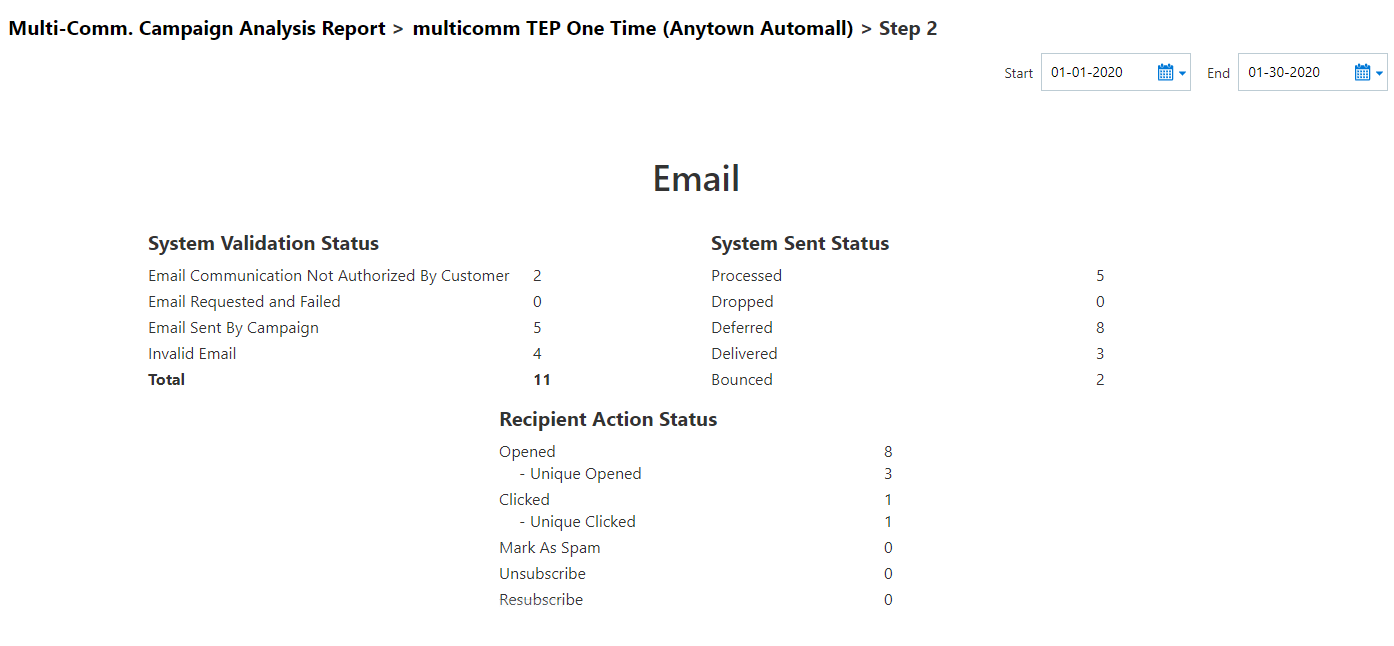
Generally, most results will appear associated with one communication type. However as the step configuration could have been modified over time and the communication type altered, tasks may have been communicated in different ways through the life of this campaign step. Scroll through this report to see results from other communication types.
Refer to Campaign Analysis report - By campaign for details about the fields on this report.
